High Speed (DSL) Connection Setup Overview
The DSL modem that you received from Colosseum Online Inc. has been pre-configured before you received it. In most cases, all you have to do is plug all your phones into the line filters we gave you, connect your DSL modem directly into a wall jack (NO LINE FILTER), connect your computer to the DSL modem using the Ethernet cable provided, turn on the modem, and you are ready to surf the Internet! Please follow these simple steps for more detailed information:
This is not usually needed. Only install USB drivers if your computer does not have Ethernet, or if you want to connect 2 computers to a 1-port DSL modem.Advanced Options
We put the number of line filters that you requested in your DSL modem box. Please let us know if you...
The setup instructions are slightly different depending on which type of modem you have...
Most people do not have to install USB drivers--it is only necessary if your computer does not...
Here are some simple instructions for connecting the cables that came with your DSL modem...
There are two things you may need to change on your computer. Usually, you just need to connect the cables...
Please make sure your connection is working correctly using Ethernet or USB before you try...
You may want to reset your modem to the factory default settings for one or more of the following reasons:...
These instructions explain how to reconfigure your modem in router mode. When you received...
These instructions explain how to reconfigure your modem in bridge mode. Most people do not want to put...