Windows XP
Click on Start.
Click on Control Panel.
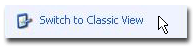
If you do not see Control Panel - Click on Switch to Classic View. If you see your Control Panel - go to the next step.

Double-click on Network Connections.
Click on Create a new connection.

Click Next
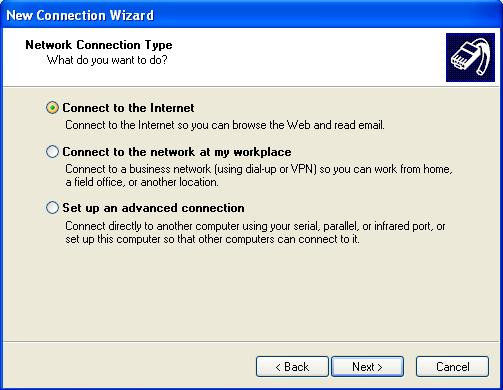
Choose Connect to the Internet.
Click Next
Click Next
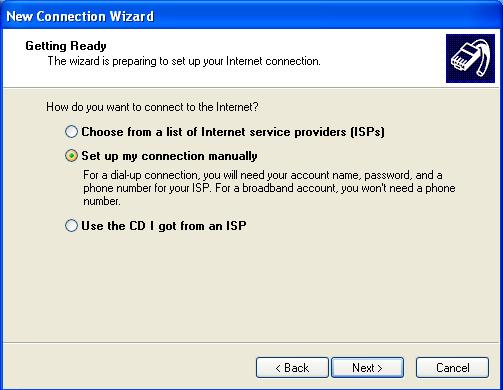
Choose Set up my connection manually.
Click Next
Click Next
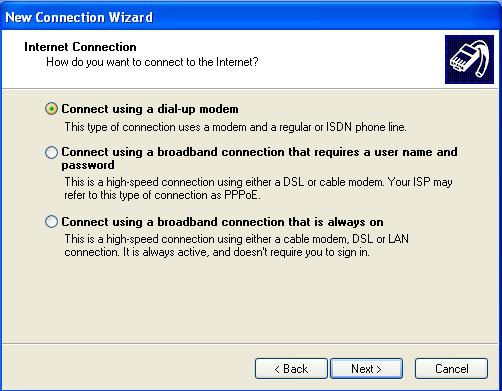
Choose Connect using dial-up modem..
Click Next
Click Next
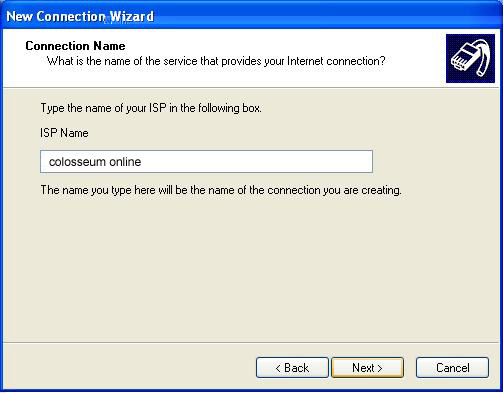
This is the name of your connection.
Click Next
Click Next
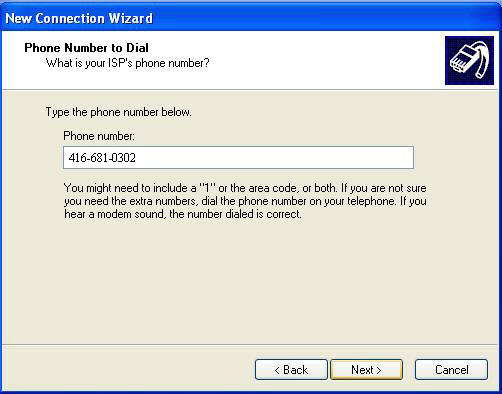
Type in the colosseum access number.
Click Next
Click Next
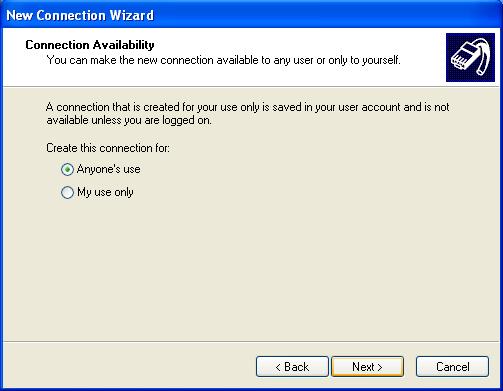
Choose Anyone's use if you want all users to share this connection.
If you want to restrict Internet access only to this user - choose My use only.
Click Next
If you want to restrict Internet access only to this user - choose My use only.
Click Next
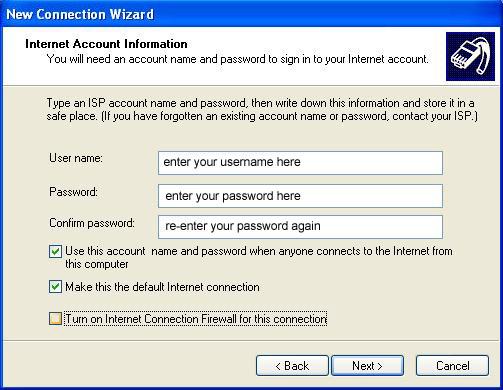
Type in your user name: idm/colorf/userid@colosseum.com
Type in your password. It is case sensitive so make sure your Caps Lock is off on the keyboard.
Retype your password again.
Uncheck Turn on Internet Connection Firewall for this connection.
Click Next
Type in your password. It is case sensitive so make sure your Caps Lock is off on the keyboard.
Retype your password again.
Uncheck Turn on Internet Connection Firewall for this connection.
Click Next
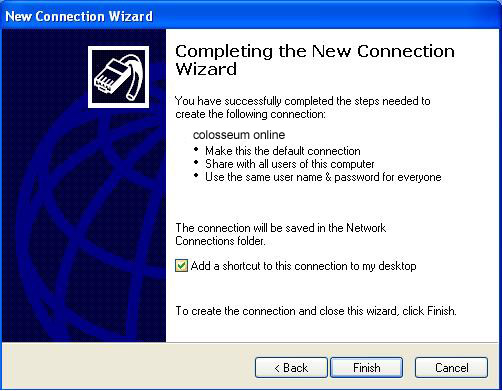
Click Finish.

Now you have new connection to colosseum and you can connect to the internet by clicking on Internet Explorer icon.