Identify My Modem
The setup instructions are slightly different depending on which type of modem you have. Please use the following steps to identify your modem.
Step 1: Who manufactured the modem?
Your modem will say either "Zoom", "SpeedStream", "Siemens", "Thomson", "Motorola" or "Ovislink" on it, on the top or front. Click the tab below to find the models:
- SpeedStream/Siemens
- Ovislink
- Zoom
- Thomson
- Motorola
Use the following chart to find the model:
| SpeedStream/Siemens Modem Type | Features | ||
| Label/Buttons on Bottom | Lights on Front | Ports/Buttons on Back | |
| SpeedStream 4200 (1-port) | SpeedStream 4200 | Power Ethernet DSL USB Activity |
DSL Reset USB Ethernet 12VDC 1/0 |
| SpeedStream 6520 (4-port + wireless) | SpeedStream 6520 RESET button |
Power Ethernet Wireless DSL Internet USB |
DSL USB Ethernet 4 (LAN WAN) Ethernet 3 Ethernet 2 Ethernet 1 Power 12VDC wireless antenna On/Off |
| Siemens Gigaset SE567 (4-port + wireless) | Siemens Gigaset SE567 RESET button |
Power 1 2 3 4 WLAN DSL Internet |
DSL USB Ethernet 4 (LAN WAN) Ethernet 3 Ethernet 2 Ethernet 1 Power 12VDC On/Off |

Use the following chart to find the model:
| OvisLink Modem Type | Features | ||
| Label/Buttons on Bottom | Lights on Front | Ports/Buttons on Back | |
| OvisLink Wireless N ADSL2/2+ Router | OvisLink | Power ADSL Internet LAN4 LAN3 LAN2 LAN1 WLAN WPS |
WPS ADSL LAN1 LAN2 LAN3 LAN4 Power (AC Adapter) Power (Button) Reset |

Use the following chart to find the model:
| Zoom Modem Type | Features | ||
| Label at Front Right | Lights on Front | Ports/Buttons on Back | |
| Zoom X4 (1-port) | none | USB LAN LINK PWR |
ADSL PHONE USB RESET ETHERNET PWR ON/OFF |
| Zoom X5 (4-port) | ADSL X5 | PWR LAN 1 LAN 2 LAN 3 LAN 4 USB ADSL |
ADSL USB 1 2 3 4 RESET PWR |
| Zoom X6 (4-port + wireless) | ADSL X6 | LAN WLAN LINK STATUS PWR |
ON/OFF PWR LAN 1 LAN 2 LAN 3 LAN 4 RESET ADSL wireless antenna |

Use the following chart to find the model:
| Thomson Modem Type | Features | ||
| Label/Buttons on Bottom | Lights on Front | Ports/Buttons on Back | |
| Thomson TG585 (Wireless) | Thomson TG585 v8 | Power Ethernet Wireless Broadband Internet |
Power (AC Adapter) Power (Button) Reset LAN1 LAN2 LAN3 LAN4 DSL |

Use the following chart to find the model:
| Motorola Modem Type | Features | ||
| Label/Buttons on Bottom | Lights on Front | Ports/Buttons on Back | |
| Motorola 4 Port Wireless | Motorola 2247-N8-10NA | Power Ethernet (1-4) USB Wireless WPS DSL Internet Activity |
// DSL USB LAN4 LAN3 LAN2 LAN1 WPS (Button) Reset Power (AC Adapter) Power (Button) |