Macintosh OS 8
If you are using Mac OS 8+ Please Use the following setup information in order to log on to Colosseum Online.
Step 1: Please click on the Apple menu at the top left corner of your screen.
Step 2: Select Control Panel. Then select TCP/IP.
Step 3: The TCP/IP window will open on your screen. Enter the following:
- Change Connect Via pull down menu to : PPP
- Change Configure pull down menu to : Using PPP Server
- Next to IP Address it should say: will be supplied by server
- Next to Subnet Mask it should say: will be supplied by server
- Next to Router Address it should say: will be supplied by server
- In the box Name Server Addr. enter the following info:
- 207.164.234.193 hit enter
- and type 207.164.234.129
- In the box Search Domains enter the following info:
- colosseum.com hit enter
- and type colosseum.com
- Close window and save changes
Step 4: Click on the Apple menu at the top. Select Control Panel. Select Modem.
- Make sure your modem is installed
- Make sure your modem is Connected Via: Modem Port
- If you don't wish to hear your modem you can select No Sound
- Make sure your modem is set to Tone and not Pulse
- Close window and save changes
Step 5: Click on the Apple menu at the top. Select Control Panel. Select PPP.
- Under the section Connection. Make sure Registered User is selected.
- Where it says Name please enter your Username/Login Name/UserID here
- Where it says Password please enter the password you supplied to us.
- If you don't wish to enter your password every time you log on please check the box Save Password
- Where it says Number please enter the following:
- 416 area code members enter: 681-0302
- 905 area code members enter: 416-681-0302
- Close window and save changes
Step 6: In order to hog onto the Internet you will need to go to the PPP section under the Control Panel, you can gep to this by following the firct line on Step 5. Once the PPP window opens click on the button Connect. Once you are connected you can open any Internet Application of your choice. If you have any problems contact us at 416-739-7873.
You are now ready to get online with Colosseum Online Inc.!