- What are my Dial-up E-mail settings?
- What are my DSL E-mail settings?
- What are my hosting E-mail settings?
- How do I setup Eudora Light for e-mail?
- How do I setup Microsoft Outlook Express 5 for e-mail?
- How do I setup Microsoft Outlook Express 6 for e-mail?
- How do I setup Microsoft Outlook 97/98 for e-mail?
- How do I setup Microsoft Outlook 2000 for e-mail?
- How do I setup Microsoft Outlook 2003 for e-mail?
- How do I setup Vista E-mail for e-mail?
- How do I setup Netscape 4.6+ for e-mail?
- How do I setup Pegasus Mail for e-mail?
What are my Dial-up E-mail settings?
Use the following settings to setup your email program.
- Account Name: your username
- Password: your password
- Incoming Mail Server (POP3): mail.colosseum.com
- Outgoing Mail Server (SMTP): roam.colosseum.com
- Port Number: 465
- Requires Authentication:
Username/Account Name: username@roam.colosseum.com
Password:normal e-mail password
What are my DSL E-mail settings?
Use the following settings to setup your email program.
- Account Name: your username
- Password: your password
- Incoming Mail Server (POP3): mail.colosseum.com
- Outgoing Mail Server (SMTP): cmail.colosseum.com
What are my hosting E-mail settings?
Use the following settings to setup your email program.
- Account Name: username@yourname.com
- Password: your password
- Incoming Mail Server (POP3): mail.yourname.com
- Outgoing Mail Server (SMTP):
mail.yourname.com - if you are using Colosseum for Internet Access
Your ISP's outgoing mail server if you use another ISP.
Open Eudora, Select Tools, Click On Options:, Make Sure Getting Started is selected under Category....
Start Microsoft Outlook Express 6
Click on the "Tools" menu, and then click on "Accounts...
Click on the "Tools" menu, and then click on "Accounts...
To setup your E-mail with Microsoft Outlook 98 follow these steps...
Start Microsoft Outlook 2000.
Click on the "Tools" menu, then click on "Services...
Click on the "Tools" menu, then click on "Services...
Start Microsoft Outlook 2003.
Click on the "Tools" menu, then click on "E-mail Accounts...
Click on the "Tools" menu, then click on "E-mail Accounts...
Start Vista E-mail by clicking on the Windows Start/Flag button, then clicking on E-mail...
To setup Nescape Comunicator 4.6+ for your Colosseum E-mail account follow these steps...
To setup Pegasus Mail for your Colosseum E-mail account please follow these steps...